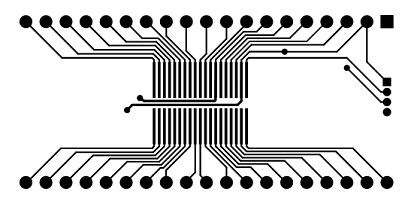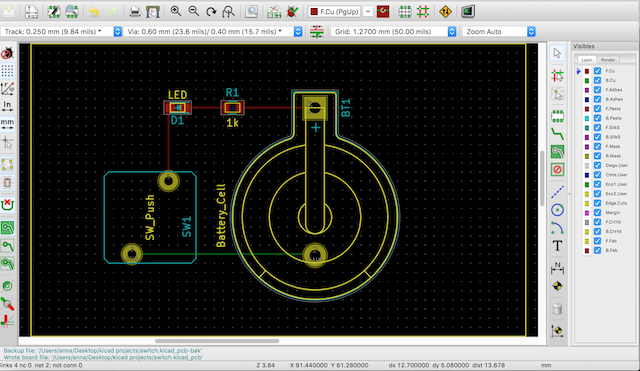First, some definitions:
- Aperture- define thickness of traces, size, and shape of pads.
- Macros- AM parameters. These define complex shapes for registration marks, logos, lettering, and other special design geometry.
- PCB- a printed circuit board.
Now, what is a Gerber file? Basically, a Gerber file is a standard file format used in electronics. It’s kind of like a PDF. They’re used by manufacturers as a way to interpret PCB design info.
Gerber files contain instructions including:
- Configuration parameters
- Macro and aperture definitions
- Drawing commands
- X/Y coordinate information for component locations
When ordering, if you’re submitting your own files, note that a 2 layer PCB will need up to 9 Gerber files:
- Top Copper
- Bottom Copper
- Top Solder Mask
- Bottom Solder Mask
- Top Silkscreen
- Bottom Silkscreen
- Drill file (has drill hole locations/ properties)
- Board outline (includes cutouts and scoring)
- README file (includes name and intended file use)
Also note that you have to put your Gerber files into a ZIP to submit them to your manufacturer of choice.
Here are some PCB manufacturer options:
- Oshpark- https://oshpark.com/
- Dirty PCBs- http://dirtypcbs.com/store/pcbs
- PCB cart- https://www.pcbcart.com/