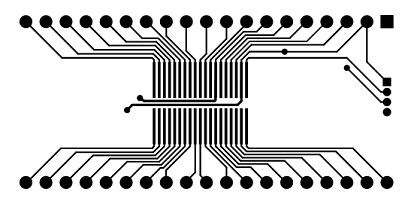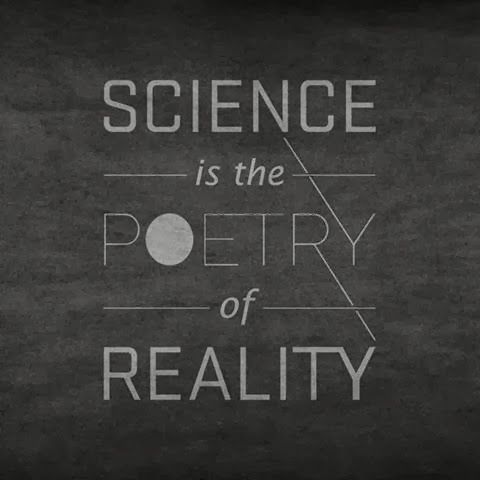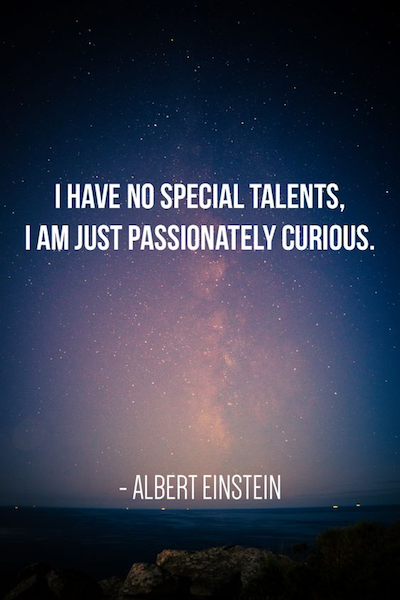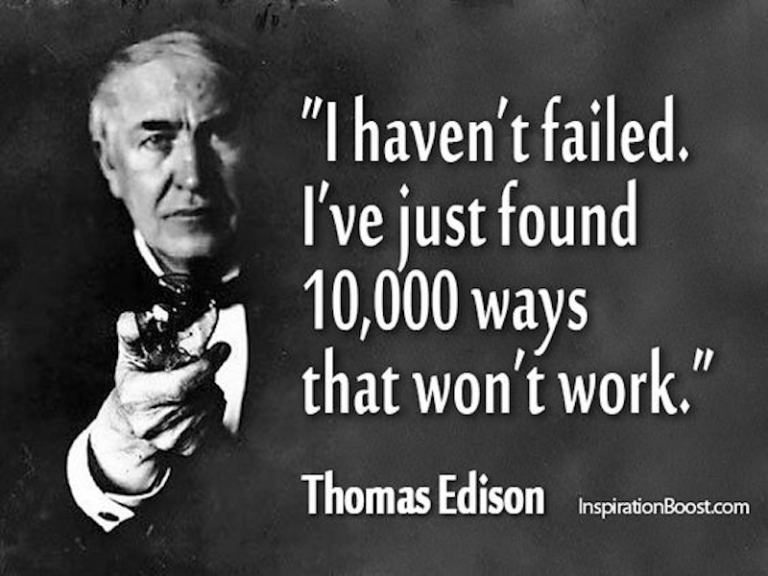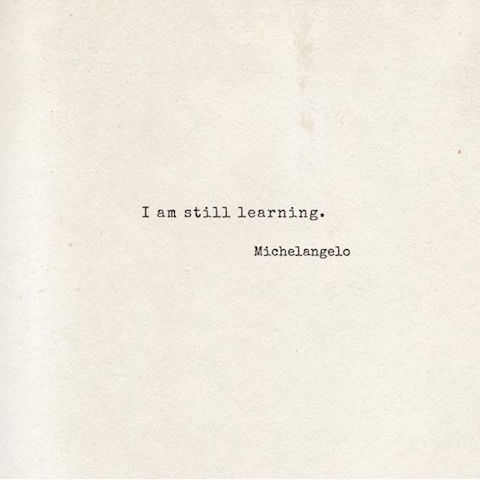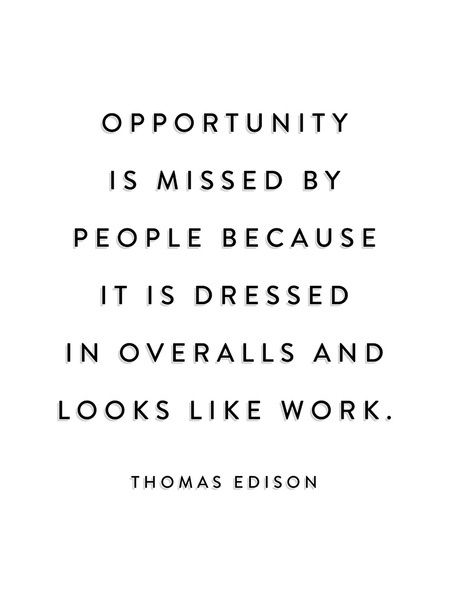First, some definitions: Aperture- define thickness of traces, size, and shape of pads. Macros- AM parameters. These define complex shapes for registration marks, logos, lettering, and other special design geometry. PCB- a printed circuit board. Now, what is a Gerber file? Basically, a Gerber file is a standard file format used in electronics. It’s kind …
Daily Update: 7/31/2018
Today I learned all about the many different methods of pad repair! After watching a couple videos, I came to the realization that basically, people do whatever they can to make the pad work again. YouTube Videos Watched: “PCB Solder Pad Repair & Corrosion Clean Up- the Epoxy Method”- https://www.youtube.com/watch?v=vx50YtEC2S8 “Silver Conductive Pen- DIY PCB Trace …
Daily Update: 7/30/2018
Today I attempted to remove the faulty parts from our finished PCBs. This proved to be a lot harder to do without tearing off a pad than expected. Every technique I tried would rip at least 1 pad off of the LED’s spot. The capacitor on the other hand, was smooth sailing every time. To …
Daily Update: 7/28/2018
Today I learned all about the computer software, Simplicity Studio. Simplicity Studio is a Silicon Labs product that allows you to program and run tests on circuits or microcontrollers. Here’s the link to download the software (it’s free)- https://www.silabs.com/products/development-tools/software/simplicity-studio-version3 I had some issues getting Simplicity Studio to run in the beginning. First, I didn’t have …
Daily Update: 7/19/2018
The last couple of days we’ve been struggling to figure out what’s causing the voltage overage in our finished PCB. Finally, we found the problem. We got the wrong type of C4 (4.7µF capacitor). We ordered a 0508 size instead of a 0805 size, meaning that the cap doesn’t sit on the pads properly. So, …
Testing Electronic Components
You can test most electronic components to see if they’re working using a multi-meter. Just know the range of your component, the multi-meter setting, and how to use the multi-meter and you’re good to go. Testing Resistors Set multi-meter to Resistance (Ω) Setting Connect multi-meter leads to both ends of component. IF meter reads …
Breadboarding Basics
What is a Breadboard? A breadboard is a device that allows you to connect electronic components and create circuits without soldering. It is a plastic board with lots of tiny holes that allow easy insertion and removal of parts. Usually will come in three sizes: full, half, and mini. Terminology Leads- the long metal legs …
Daily Update: 7/13/18
Today we worked on the continuity problem we’re having with the finished U2F tokens. After much discussion and looking at the token’s wire diagrams, it was decided that we should try taking parts out of the circuit to test the continuity. This meant that I had to learn how to desolder surface mount components- a …
Daily Update: 7/12/2018
Today I worked with wires! I learned all about wire strippers and tinning wires among other things. To program our U2F tokens, we got a universal programmer kit- unfortunately we couldn’t find a small enough wire to make the pin connections. What we needed was half the size of a normal pin connector! After sifting …
Intro to Electronics- Recognizing Components
Definitions: Multimeter- a device used to measure voltage, current, or resistance. Voltage- a measurement of the electric field potential to create a current in a conductor. Current- a measurement of how much charge moves through a circuit during a specific period of time. Resistance- how freely electrons can flow through materials because of a voltage …